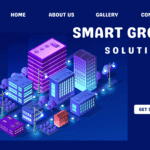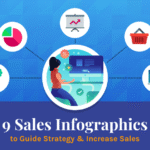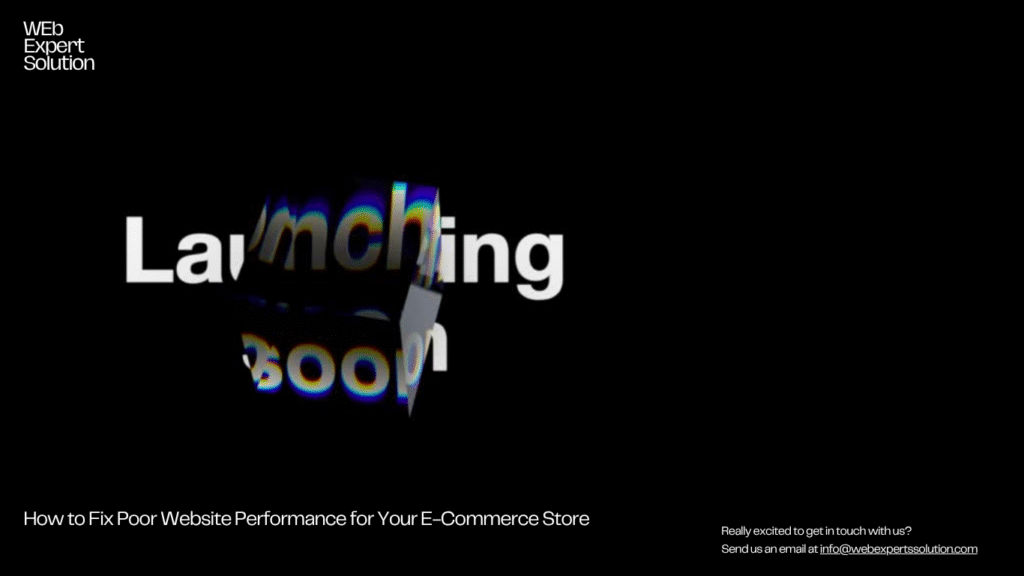
Running an e-commerce business is all about convenience, speed, and trust. But if your website is slow, clunky, or hard to use, it doesn’t matter how great your products are, customers will bounce faster than you can say “abandoned cart.”
And let’s be honest: poor website performance is one of the biggest pain points for online store owners. It not only hurts user experience but also impacts SEO rankings, conversion rates, and overall sales. If your e-commerce site isn’t running smoothly, you’re likely losing customers before they even get a chance to browse.
This article is here to help you understand the root causes of poor website performance and how to build a user-friendly website that keeps people engaged and coming back. We’ll break it down in everyday terms, share real tips, and explain how teams like Web Experts Solution help e-commerce brands boost performance without the tech overwhelm.
Let’s get into it.
Table of contents:
- Why Website Performance Matters So Much in E-Commerce
- Signs Your E-Commerce Website Might Be Underperforming
- What Causes Poor Performance in E-Commerce Sites?
- How to Build a User-Friendly E-Commerce Website
- Optimize for SEO and User Experience Together
Why Website Performance Matters So Much in E-Commerce
When someone visits your e-commerce site, they expect it to be fast, clean, and easy to navigate. If it’s not, they’ll leave and probably won’t come back.
Here’s what poor performance can lead to:
- Slow loading times (which leads to higher bounce rates)
- Confusing navigation (users can’t find what they need)
- Mobile-unfriendly layouts (frustrating for shoppers on phones)
- Errors and bugs during checkout (which kill trust instantly)
According to Google, if a page takes longer than 3 seconds to load, over 50% of users will leave. And for online shopping, that lost traffic means lost sales.
Signs Your E-Commerce Website Might Be Underperforming
Not sure if your site is struggling? Here are a few red flags to look out for:
- Customers complain your site is slow.
- High bounce rates in analytics.
- Low average time spent on site.
- Abandoned carts with no clear reason.
- Poor search rankings despite good products.
If any of these sound familiar, your website might be pushing people away instead of pulling them in.
What Causes Poor Performance in E-Commerce Sites?

Several things can slow your website down or make it difficult to use:
- Heavy images or videos that aren’t optimized.
- Too many plugins or scripts bogging down load times.
- Outdated themes or platforms not built for speed.
- Lack of mobile responsiveness.
- Cluttered design that confuses rather than converts.
The good news? These are all fixable.
How to Build a User-Friendly E-Commerce Website
Improving your site performance doesn’t have to mean starting from scratch. With a few smart updates, you can turn things around.
Here are the top things to focus on:
Speed Things Up
Website speed is everything in e-commerce. To make your store faster:
- Compress and resize all product images.
- Use a reliable hosting service.
- Minimize plugins and scripts.
- Enable caching to load repeat visits faster.
- Consider using a content delivery network (CDN).
Simplify Navigation and Layout
A confusing layout leads to lost sales. Make it super easy for visitors to:
- Find what they need (with clear menus and filters)
- Add items to cart without extra clicks
- Get to checkout quickly
- Search for specific products or categories
Use clean design with plenty of white space and limit pop-ups that distract shoppers.
Make It Mobile-First
Most online shopping now happens on phones. If your site isn’t mobile-friendly, you’re missing out.
Make sure:
- Your design adjusts to all screen sizes.
- Buttons are easy to tap.
- Text is readable without zooming.
- The checkout process works flawlessly on mobile.
Streamline the Checkout Process
Nothing kills a sale faster than a complicated checkout.
To fix that:
- Keep the checkout short and sweet (fewer steps = better).
- Allow guest checkouts without forcing an account.
- Show clear progress indicators (so users know what’s next).
- Offer multiple payment methods like cards, PayPal, and mobile wallets.
Even one small change here can drastically improve your conversion rate.
Optimize for SEO and User Experience Together
A user-friendly website helps your SEO, too. Google favors fast, mobile-friendly sites with clean code and structured content.
Here’s what to check:
- Use clear page titles and meta descriptions
- Include alt text for images (good for both SEO and accessibility)
- Add internal links between related pages
- Use schema markup to help search engines understand your products
Keep Things Secure and Maintained
Last but not least, a reliable website is a secure and well-maintained one. Make sure:
- You have regular backups
- Your plugins and themes are up to date
- You fix bugs quickly before they become bigger issues
Real Talk: You Don’t Have to Be a Tech Pro to Have a Great Store
Many e-commerce business owners think they need to learn coding or spend thousands to fix their site. That’s not true.
The key is partnering with a team that understands both the tech side and the small business hustle.
You bring the business. They bring the digital know-how.
Conclusion: Build a Better E-Commerce Site the Smart Way
A poor-performing e-commerce site can quietly drain your business. Slow speeds, clunky design, or broken checkout flows turn away customers and hurt your bottom line.
But the solution doesn’t have to be complicated or expensive. By focusing on speed, mobile-friendliness, simple design, and smart SEO, you can create a site that works hard for your business 24/7.
Want to give your e-commerce site a boost?
Explore how Web Experts Solution helps businesses like yours thrive online with practical, performance-focused solutions.